Find Out What's New ?
Project Changes
1. Archive/Delete quick buttons
Easily manage your projects with the new quick buttons for archiving or deleting. These buttons provide a fast and convenient way to keep your project list clean and organized, allowing you to remove irrelevant projects with a single click.
2. Add BOM and fence drawing added to Project
Bills of Materials (BOM) and fence drawings now pull directly from your Proposal to the automatically created project whenever a Proposal is confirmed.
This makes it easy for your installers/sub-contractors to access these details from projects that are assigned to them without having to have access to the sales information.
3. Color setting on user, crew field and project calendar view by color
This feature allows you to assign specific colors to users in user settings designated as Crews/Project Manager within the project. When a Crew/Project Manager member with an assigned color is selected for a project task or meeting, the calendar automatically highlights the event in that crew member's color. This helps you easily identify and differentiate meetings or tasks based on the assigned crew, enhancing organization and visual clarity in your project calendar.
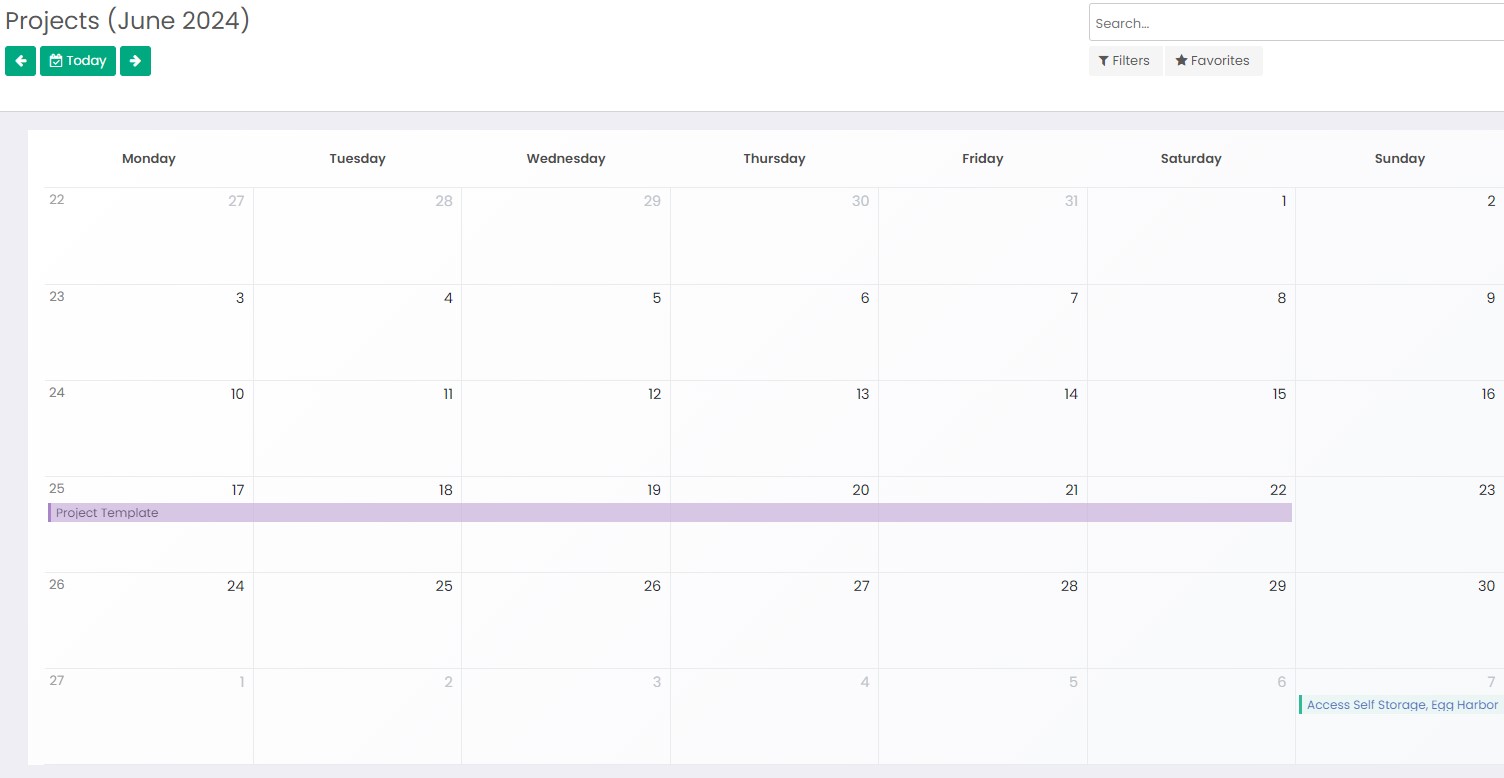
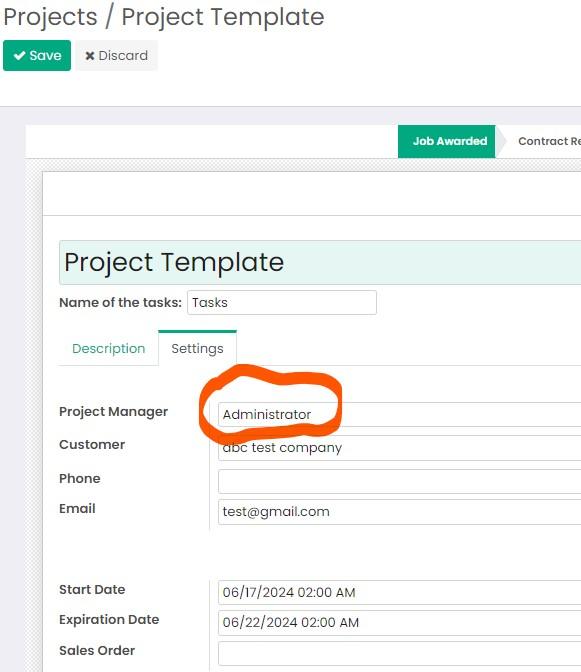
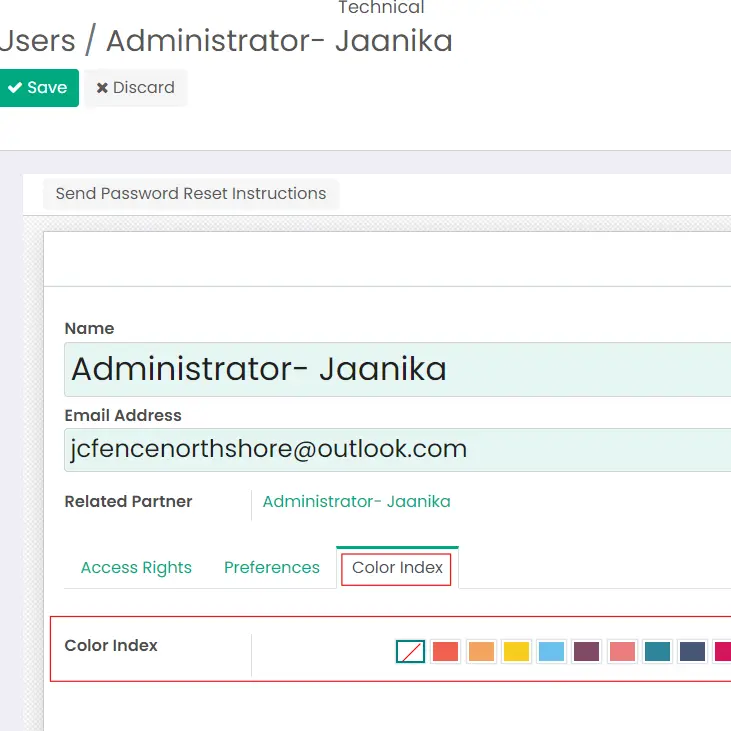
4. New project quick access from project card
Instantly jump into any project from the project card, making it faster to access this view.
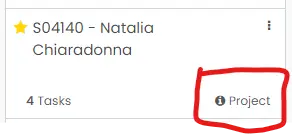
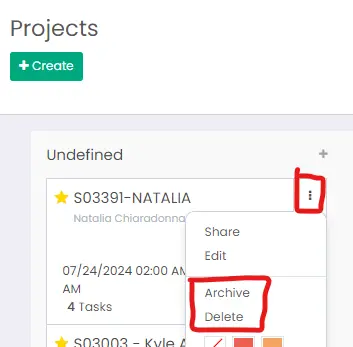
5. Add Project quick view button from Sales Order
Quickly access and view associated projects directly from a Sales Order with a newly added quick view button.
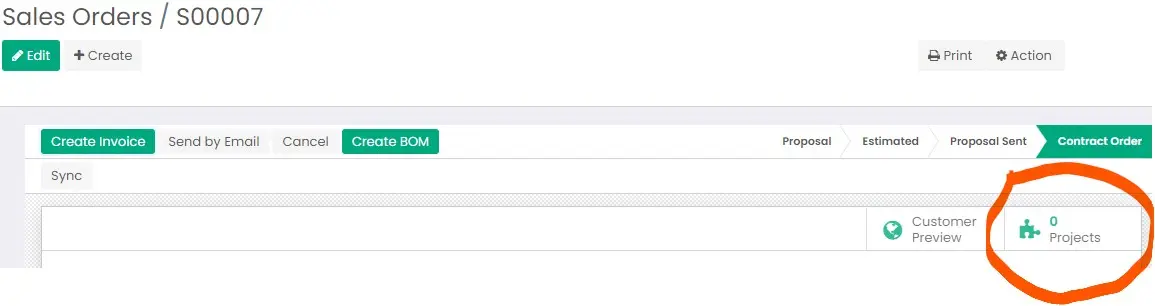
1. Kanban and side bar scroll
Experience seamless navigation with enhanced scrolling in the Kanban view and sidebar, making it effortless to manage and browse through large projects or tasks.
2. Ability to charge material deposit
Now you can change the deposit structure to charge the customer the full material post as a deposit instead of charge 50/50.
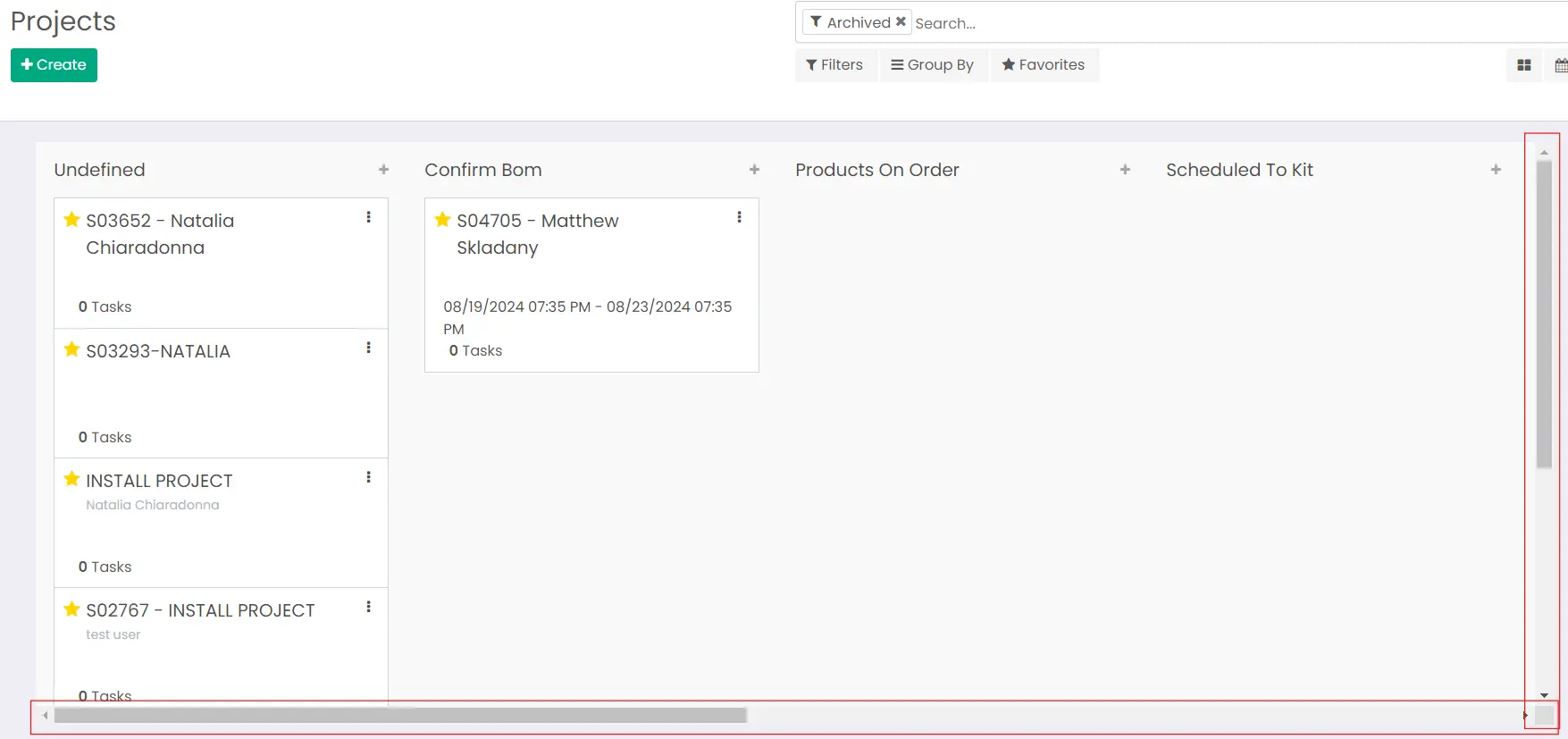
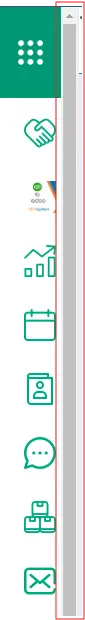
System changes