Discover Our New Features
✽ Add in additional page with smaller picture and geonotes in PDF and Portal
This update adds a new page to the proposal PDF and Portal, featuring a smaller image layout alongside GeoNotes . The smaller image enhances visual clarity, while the GeoNotes provide detailed location-based insights. This feature is designed to improve content accessibility and deliver a more streamlined user experience.

Proposal PDF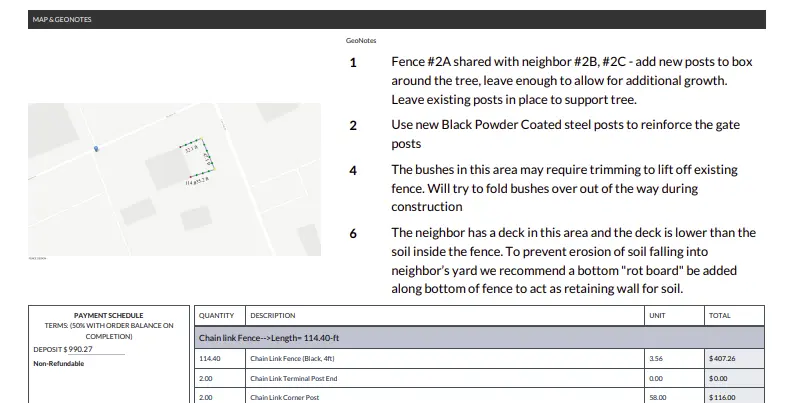
-
✽ Enhanced Fence Drawing Tool with Radio Option for Variants
The fence drawing tool now supports both "select" and "radio" options you can setup the attributes in the inventory menu. This enhancement provides greater flexibility and enhance visibility when selecting variants in the drawing tool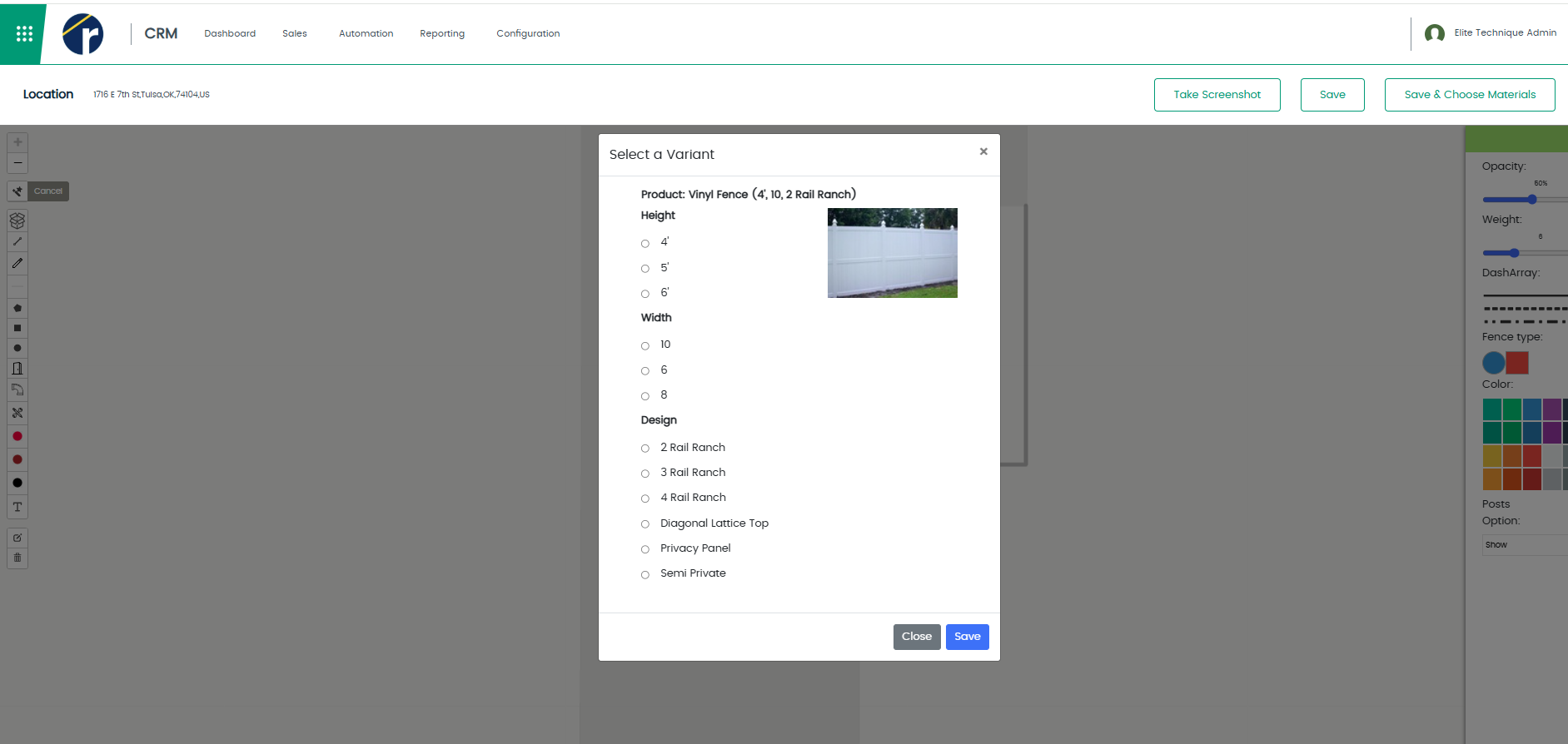
-
✽ Marketing automations to identify the type of fence and automatically send out a marketing email flow for this type of fence product
This release enhances CRM and email campaign management with a new "Fence Type" dropdown field in Leads and Opportunities, allowing users to select from Wood, Vinyl, Chain Link, or Aluminum when qualifying leads. Automated actions dynamically manage email lists by adding contacts based on the selected "Fence Type" when a quote is sent and removing them once the quote is accepted, ensuring targeted marketing and clean, relevant email lists.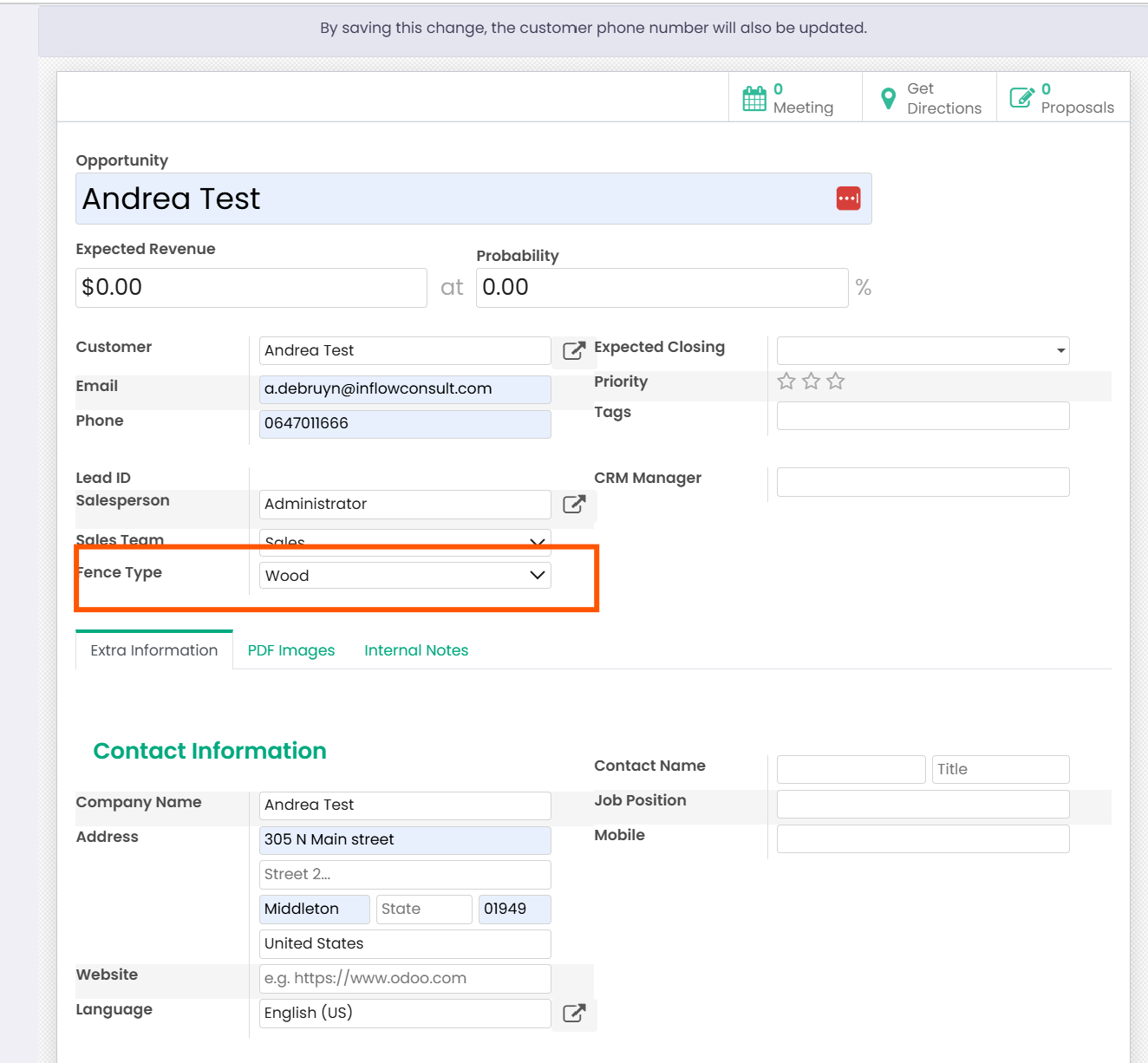

-
✽ New option into settings menu for default breakdown option
A new feature has been added to the Sales - Configuration menu, allowing users to set a default breakdown option for quotations. This default setting will automatically apply to all new proposals created through the drawing tool or manually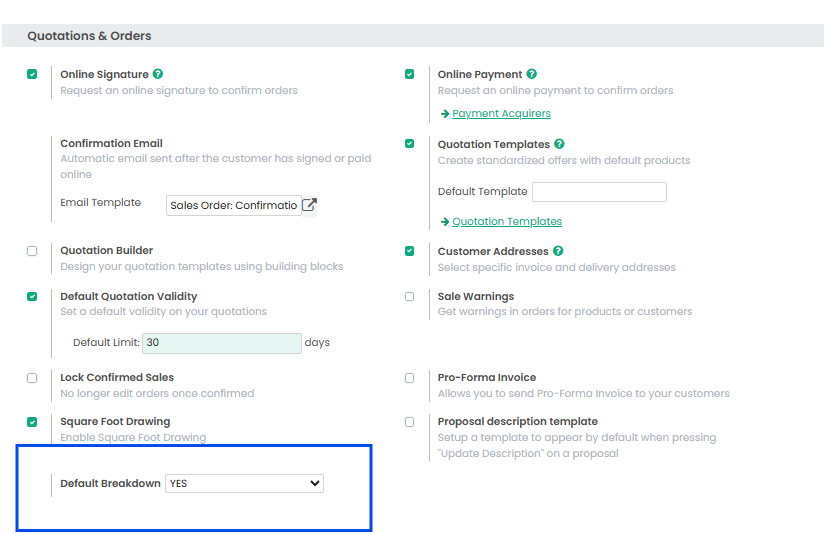
✽ Changes to projects
-
This update streamlines project and portal workflows by auto-assigning installers to projects when linked to tasks, and syncing crew members with allowed portal users. In the portal view, tasks are hidden for a cleaner interface, while the customer section now shows the address (minus email) with a new button for Google Maps directions. Plus, the full project document bin is now accessible
-
✽ Mr Fence Magic Number pricelist calculation
The new "Mr Fence’s Magic Number" option in pricelists lets you calculate prices by dividing a selected base (like cost) by a custom Magic Number—a numeric field supporting up to 3 decimal places—giving you precise, flexible control over pricing directly in the sales module.