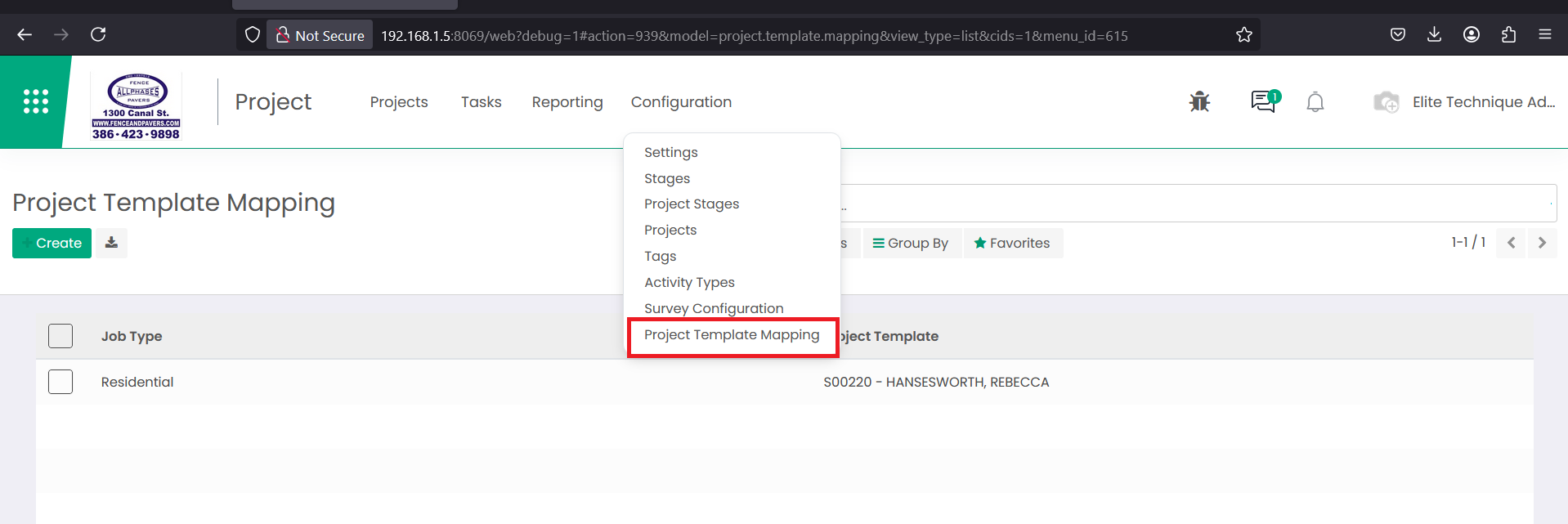Explore New Features
making every step faster and easier
Job Nimbus Integration
-
Good, better, best quotation
"Introducing the 'Good, Better, Best Quotation' feature, designed to streamline your decision-making process. This feature provides tiered quotation options, allowing users to compare and select the best value proposition tailored to their needs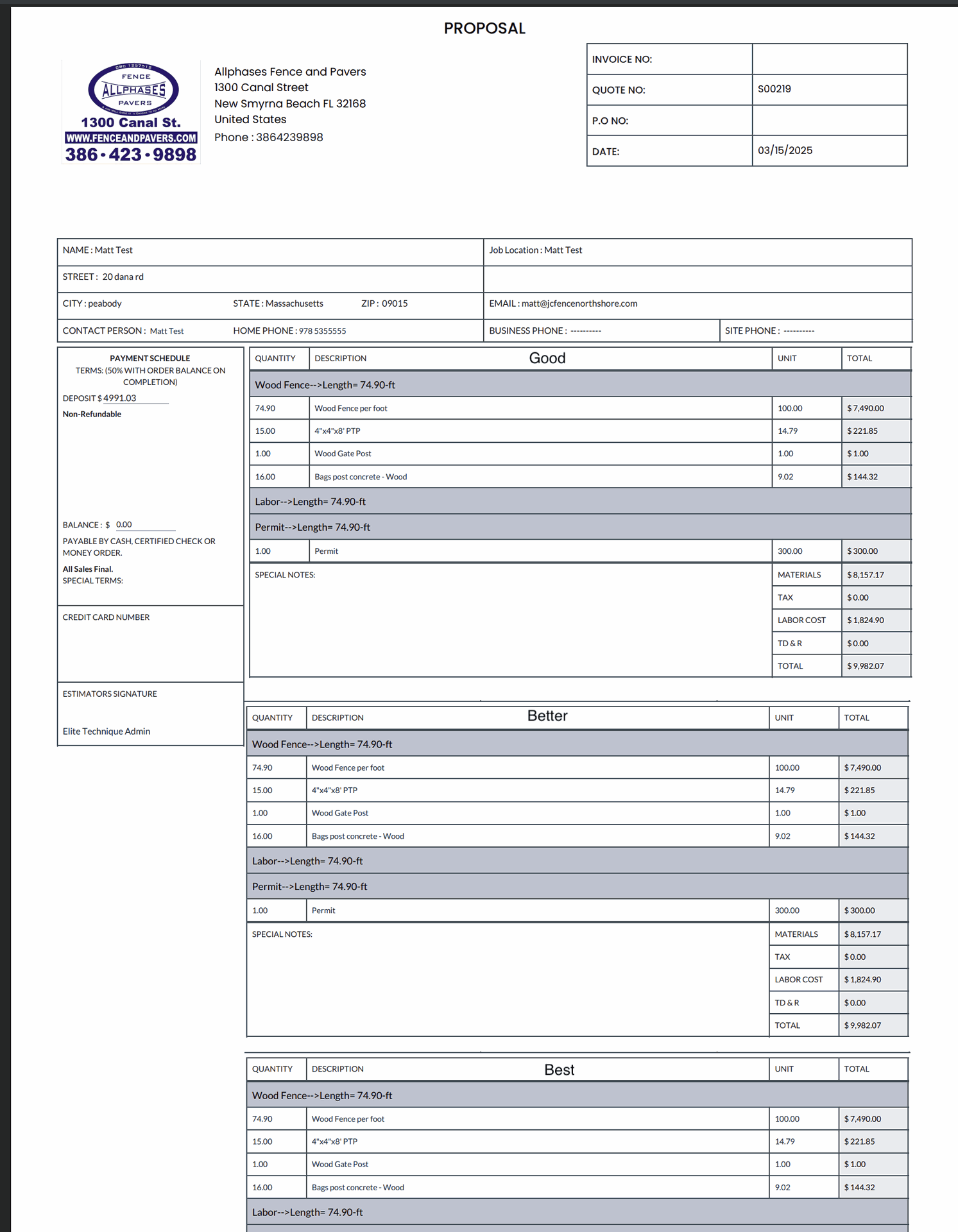
-
Add in section totals for each section that is added into a quote and expand breakdown into section
You can now view totals for each individual section added to a quote, making it easier to understand and communicate the cost structure. Additionally, the quote breakdown has been enhanced to display a more detailed view within each section, giving you and your clients greater clarity and transparency.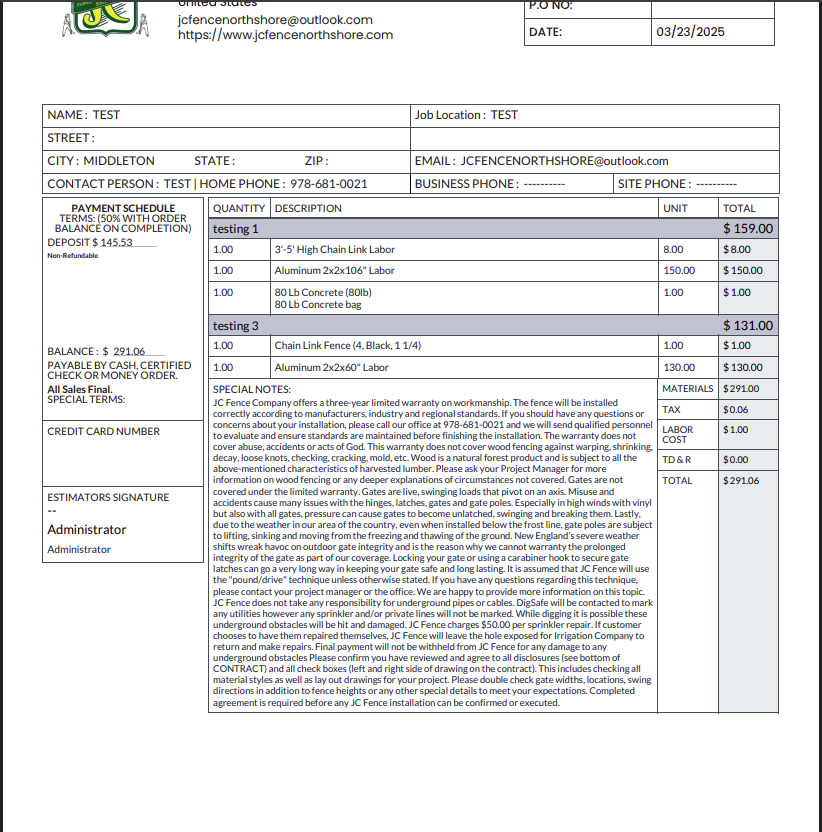
-
Redirect to External Link After Quotation Signature
You can now redirect customers to an external link after they sign a quotation in the portal. Just paste your desired URL into the new Redirect on Customer Signature field in Sales Settings, and customers will be automatically taken to that page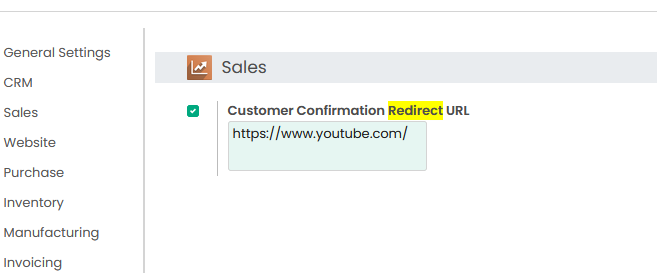
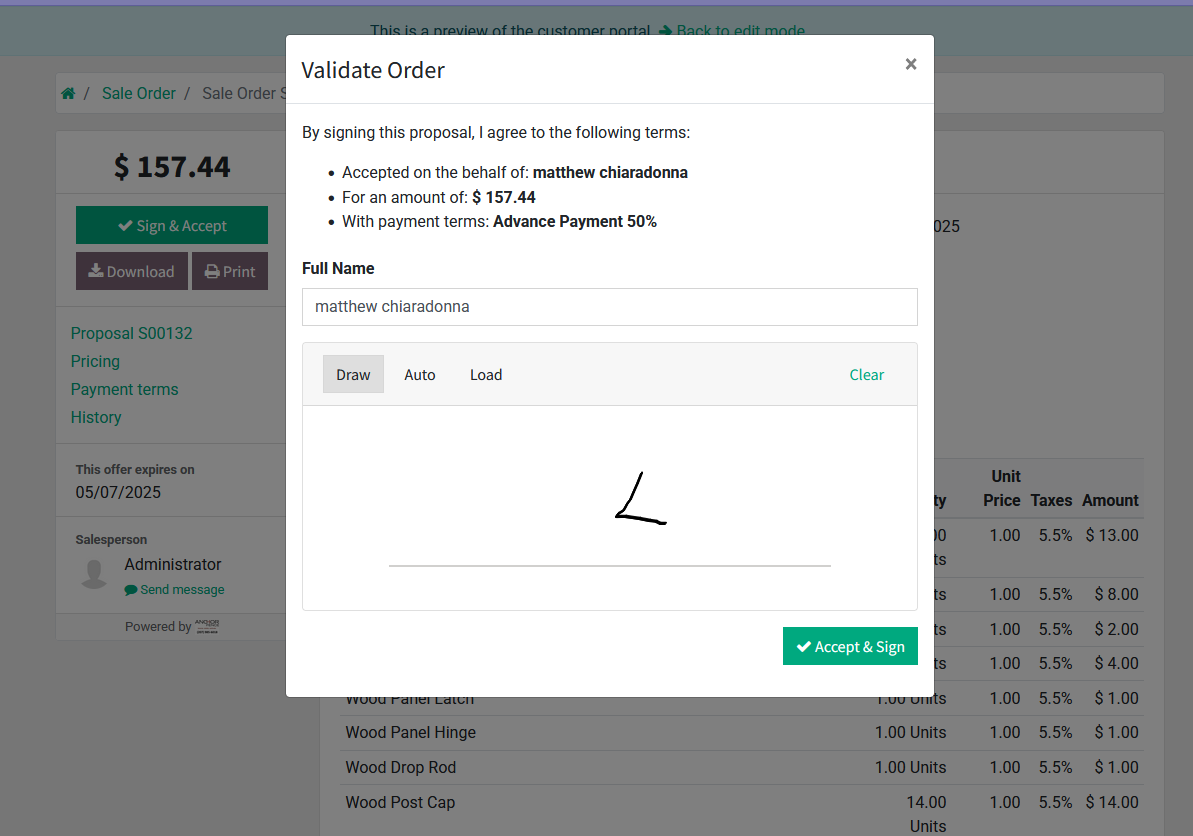
-
Addition of the vendor and product category product sorting options in drawing tool
The Drawing Tool now supports advanced product sorting with new filter options: Fence Type, Vendor, and Product Category. These can be enabled individually through tick boxes in the new Drawing section under Sales > Configuration. When multiple options are active, they appear in sequence—each dropdown becomes visible only after the previous selection is made. This guided filtering process ensures a more intuitive and efficient product selection experience.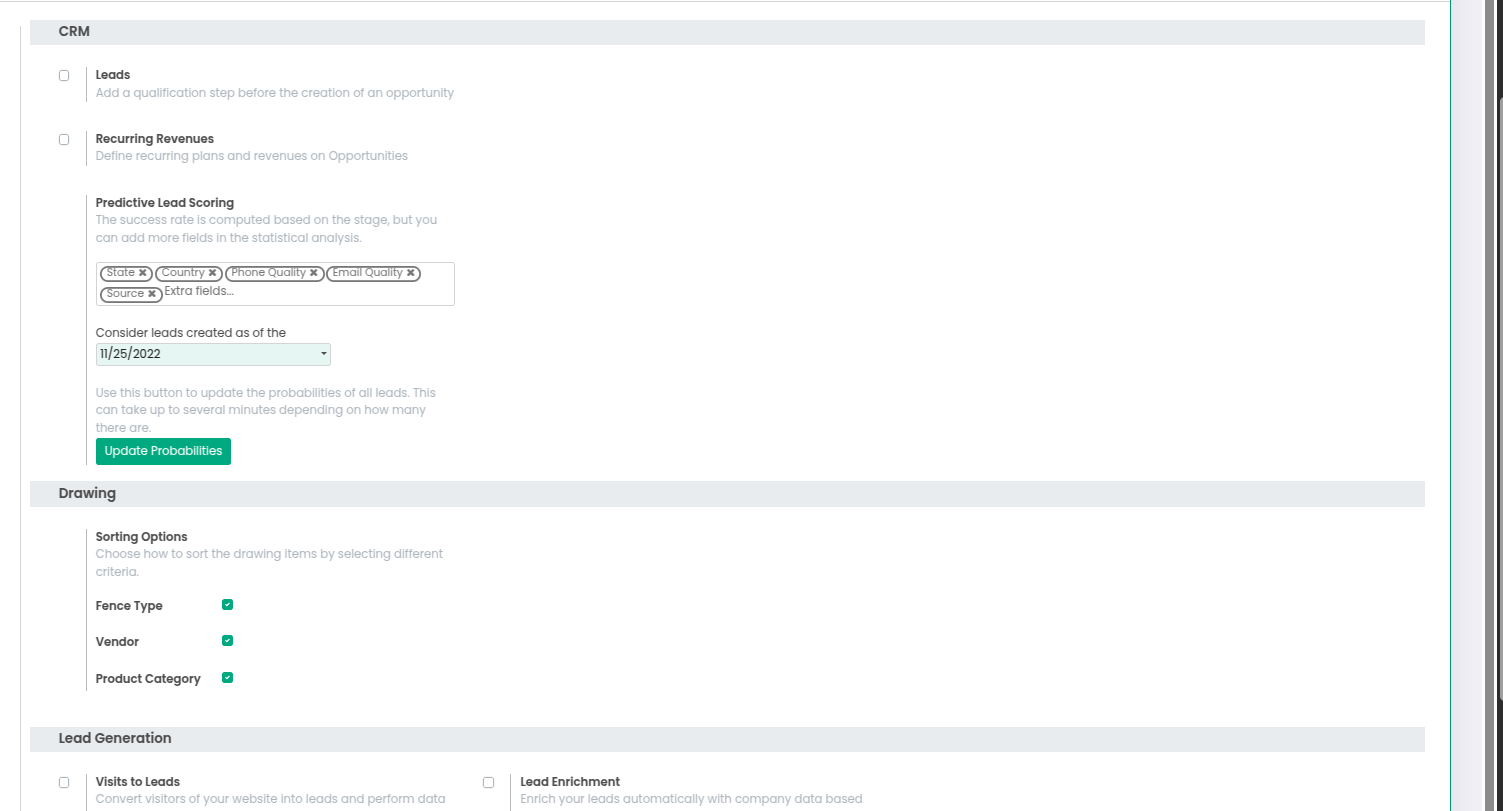
-
Customisation for different task lists
We've added a new Project Template Mapping section under Project > Configuration. This allows you to link each Job Type (from CRM settings) to a specific Project Template. When a Sales Order is confirmed, the system will automatically use the mapped template when creating the project. If a mapping exists, it will prevent the default task creation from labour cost items. If no mapping is found, the system will continue to create tasks from the labour cost tab as usual. This helps ensure projects are created consistently based on the job type