Explore New Features
making every step faster and easier
-
Global documents bin which is shared across all documents related to a lead
We’ve introduced a Global Documents Bin that keeps documents connected between leads and their related projects. When you upload a document to a lead, it will automatically show up in the project linked to that lead. Similarly, any document added to the project will also appear in the lead. This ensures all documents are available in both places, making it easier to keep track of important files and maintain consistency across your workflow.
Documents bin from leads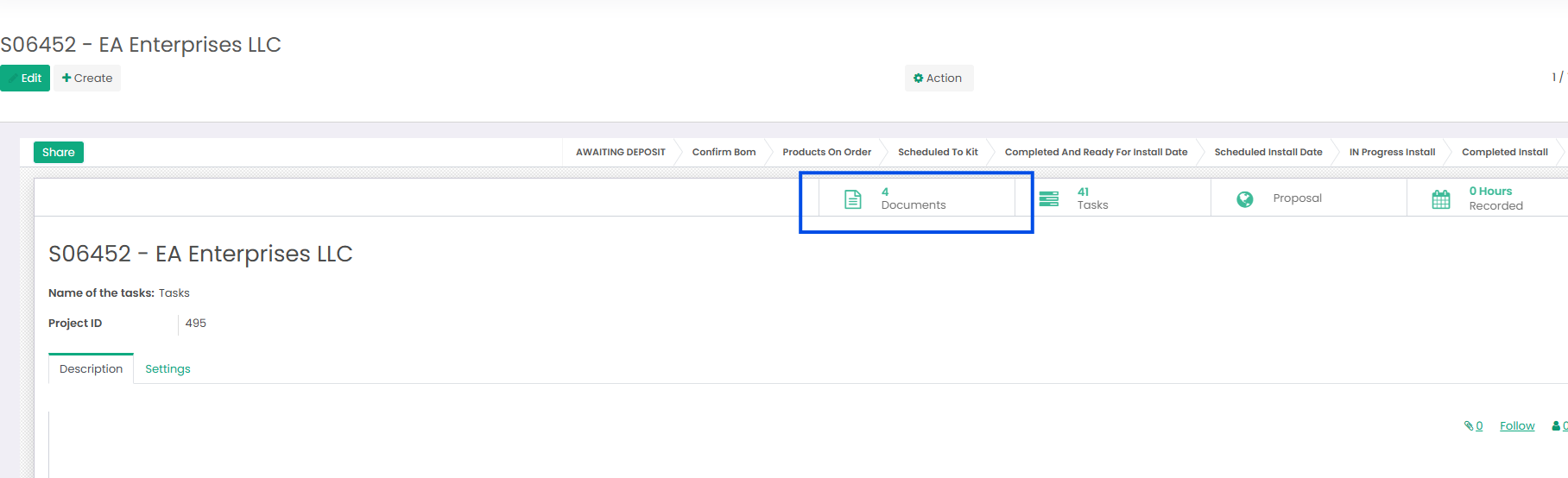
Documents bin from projects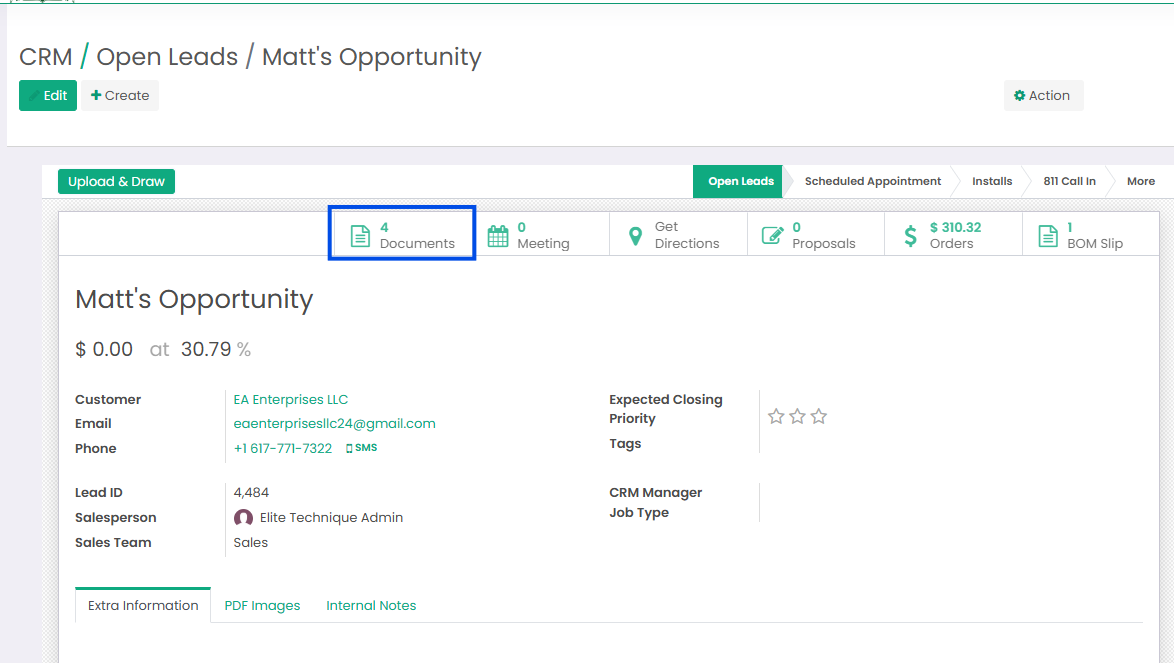
-
Project Estimated Days Functionality
A new feature has been added to help improve labor planning and visibility within projects. You can now configure how labor is calculated by selecting either Days or Man Hours through a new setting called Project Labor Calculation in the Project configuration menu.
Sales Orders now include a field for entering estimated labor effort. This value is automatically carried over to the linked project, and if multiple Sales Orders are linked to a single project, the values will be added together. Although the total is hidden on the project form view, it is displayed in the project list view under the label Labor Cost, making it easier to track and manage project workload estimates.
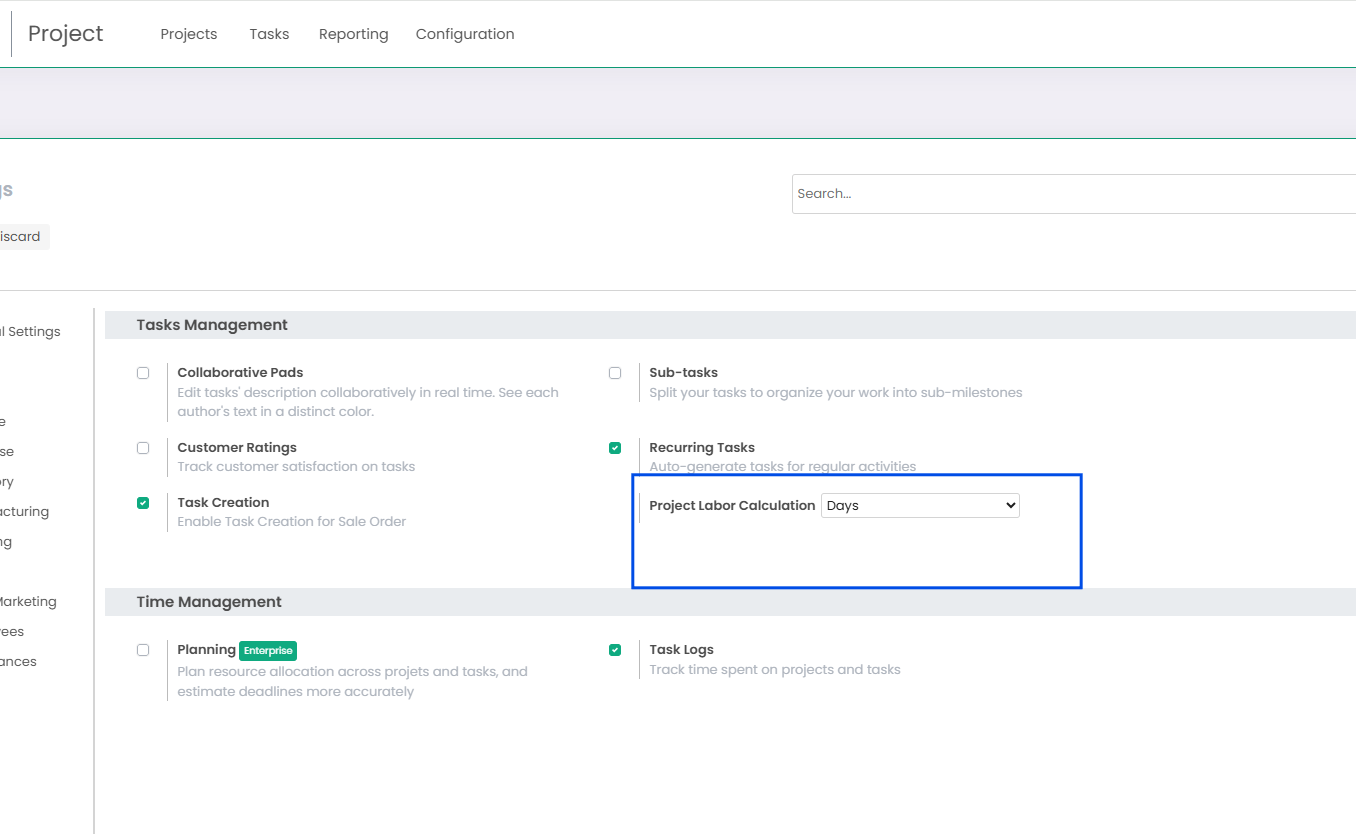
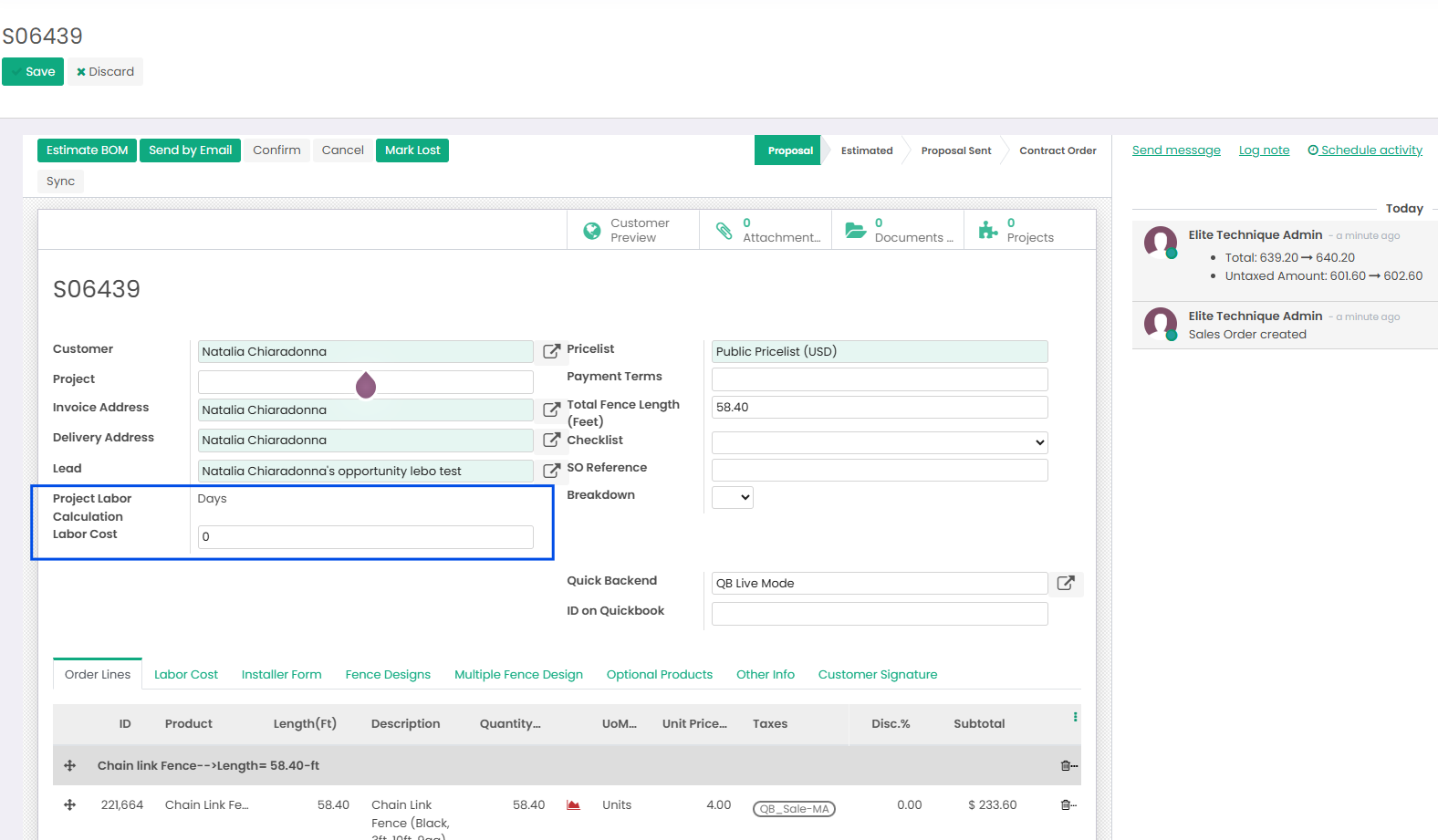
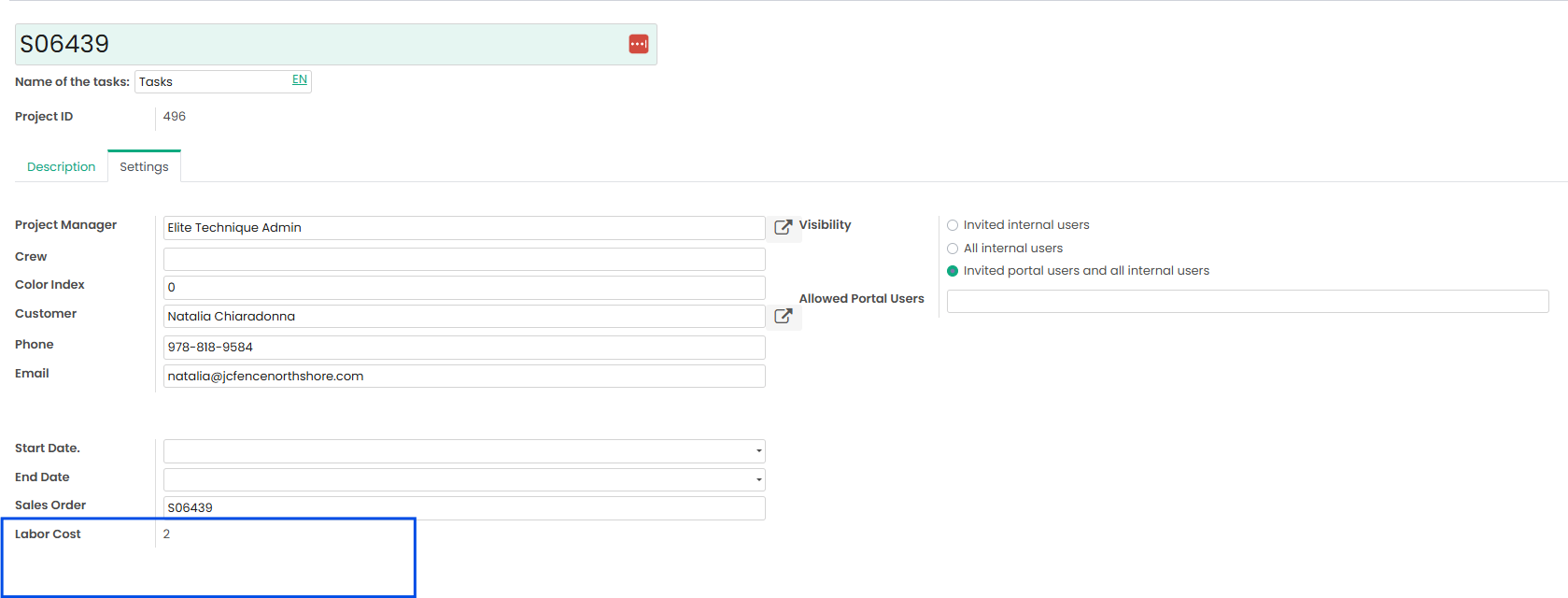
- Responsive Drawing Tool Pop-Up on Tablet We’ve improved the drawing tool experience on tablets by making the pop-up box fully responsive. You can now easily scroll within the pop-up, allowing for smoother navigation and better usability when sketching or annotating on a touch device. This update ensures a more intuitive and flexible experience when using the drawing tool on tablets.
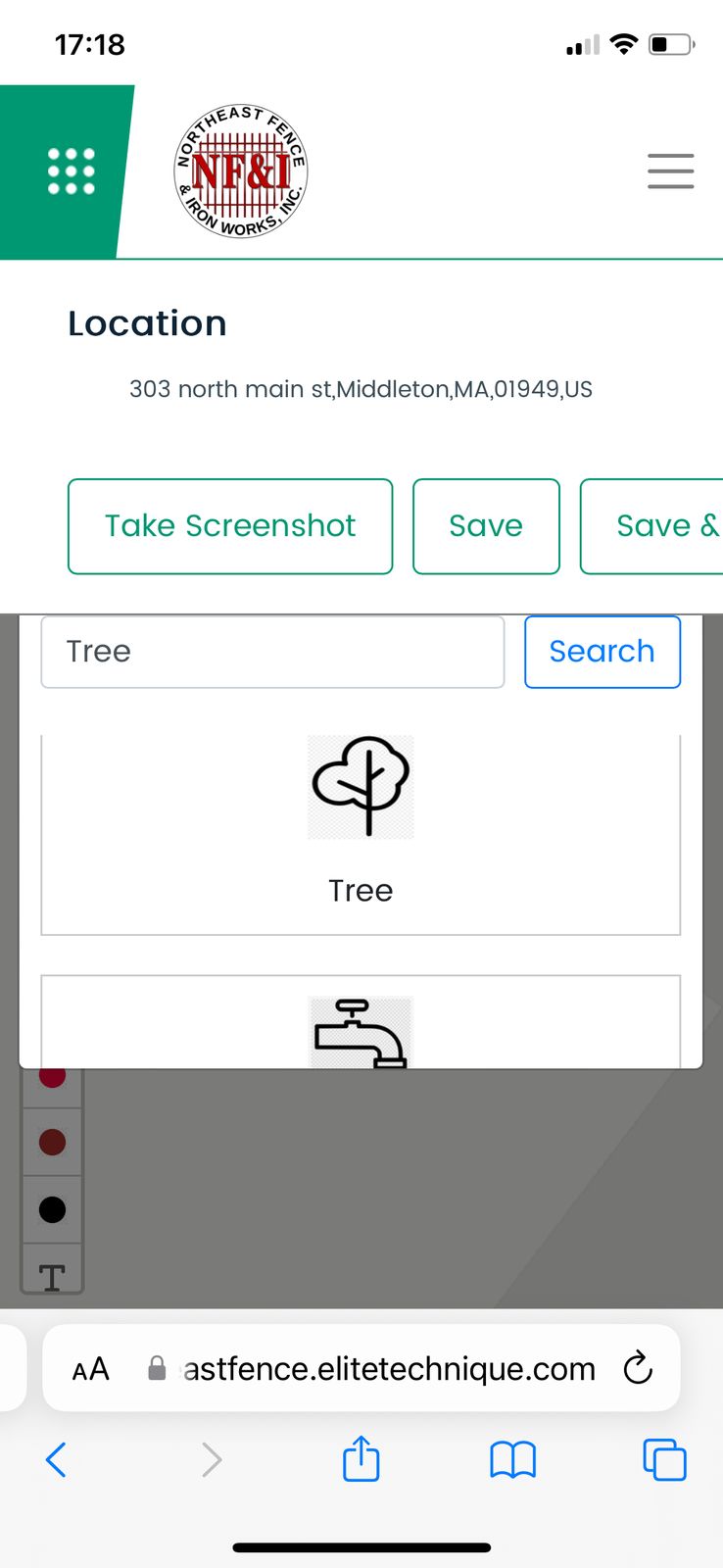
-
Multiple Product Images in PDF Proposal and Portal
You can now upload multiple images for a single product, and they will automatically appear in both the PDF proposal and the customer portal. This enhancement gives your customers a richer, more visual experience when reviewing products, helping them make more informed decisions directly from the documents or portal view.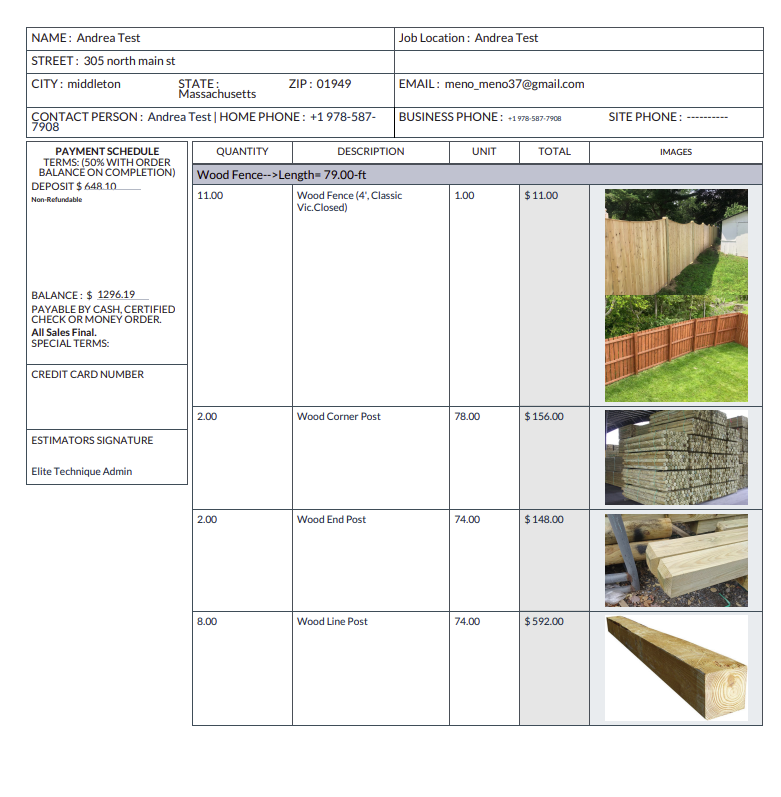
-
Work Order PDF and Portal Signing
Work Orders play a key role in communicating job details clearly. With this update, a Work Order PDF is automatically generated when a quotation is created. It can be viewed in the portal and printed directly from the proposal, making it easy to share and sign off on work requirements.
Customer preview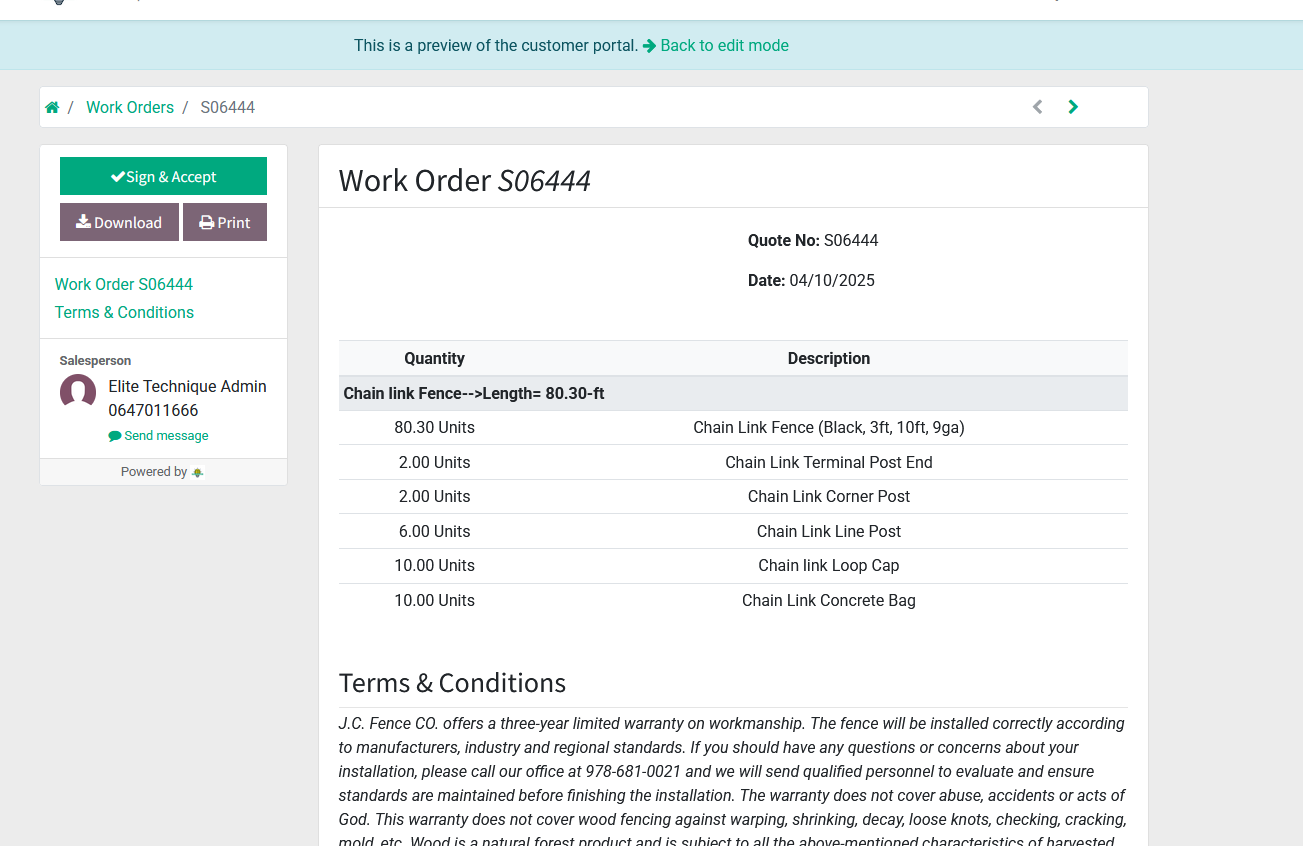
PDF Work Order Report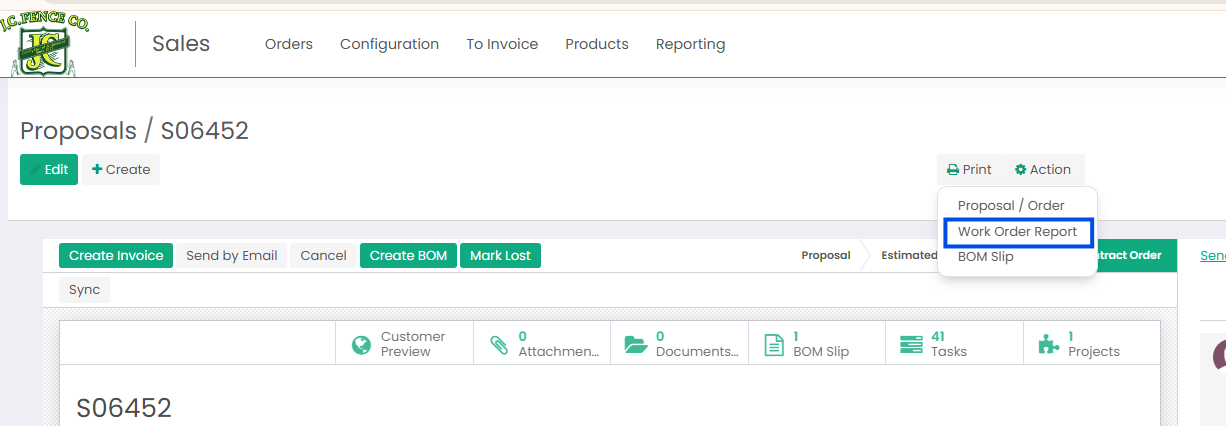
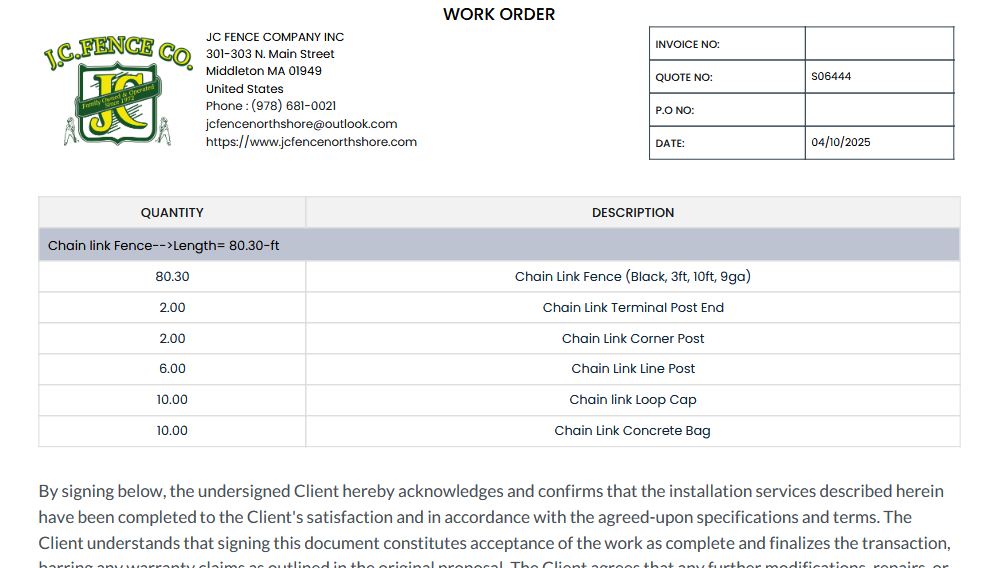
-